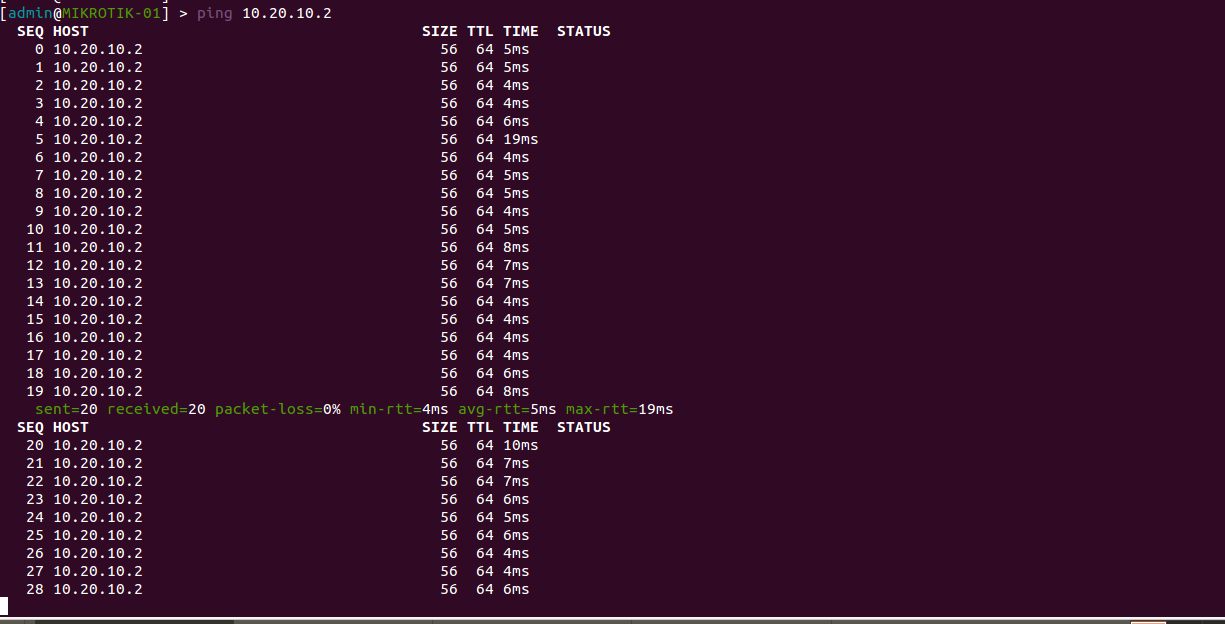English Title: MPLS and L2Circuit with LSP in Juniper Routers
Aproveitando o post anterior e dando continuidade nos estudos de MPLS, aproveitei o mesmo cenário já virtualizado para emular circuitos L2 com o l2circuit nos junipers.
O cenário é bem semelhante ao VPLS, no entanto nem todas as linhas de equipamentos da Juniper suportam tuneis L2 ou L3 com VPLS nesse caso a uma alternativa para o L2 é o L2CIRCUIT.
O l2circuit é balanceado entre duas LSPs e com failover automático caso uma LSP estiver inativa.
Para esse LAB utilizaremos os seguintes equipamentos virtualizados
3 – vMX (Juniper MX virtualized)
2 – CHR (Mikrotik RouterOS Cloud Hosted Router)
Topologia
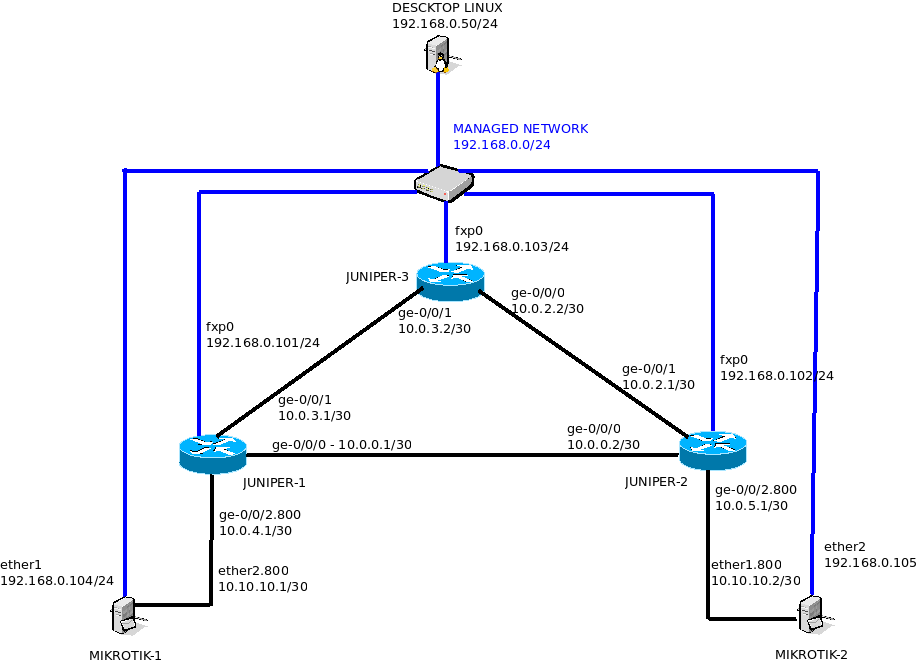
Abaixo segue as configurações realizadas em todos os equipamentos.
Configuração do R1
system {
host-name R1;
services {
ssh {
protocol-version v2;
}
}
syslog {
user * {
any emergency;
}
file messages {
any notice;
authorization info;
}
file interactive-commands {
interactive-commands any;
}
}
}
interfaces {
ge-0/0/0 {
description ROUTER-2;
mtu 2000;
unit 0 {
family inet {
address 10.0.0.1/30;
}
family mpls;
}
}
ge-0/0/1 {
description ROUTER-3;
mtu 2000;
unit 0 {
family inet {
address 10.0.3.1/30;
}
family mpls;
}
}
ge-0/0/2 {
description MK-01;
flexible-vlan-tagging;
mtu 2000;
encapsulation vlan-ccc;
unit 800 {
encapsulation vlan-ccc;
vlan-id 800;
}
}
fxp0 {
unit 0 {
family inet {
address 192.168.0.101/24;
}
}
}
lo0 {
unit 0 {
family inet {
address 10.1.1.1/32;
}
}
}
}
protocols {
rsvp {
load-balance bandwidth;
interface ge-0/0/1.0;
interface ge-0/0/0.0;
}
mpls {
label-switched-path PRINCIPAL {
to 10.2.1.1;
bandwidth 10m;
primary DIRETO;
}
label-switched-path SECUNDARIA {
to 10.2.1.1;
bandwidth 10m;
primary VIAR3;
}
path DIRETO {
10.2.1.1;
}
path VIAR3 {
10.3.1.1;
10.2.1.1;
}
interface ge-0/0/0.0;
interface ge-0/0/1.0;
}
ospf {
traffic-engineering;
area 0.0.0.0 {
interface ge-0/0/0.0;
interface ge-0/0/1.0;
interface ge-0/0/2.0;
interface lo0.0;
}
}
ldp {
interface ge-0/0/0.0;
interface ge-0/0/1.0;
interface lo0.0;
}
l2circuit {
neighbor 10.2.1.1 {
interface ge-0/0/2.800 {
virtual-circuit-id 1;
}
}
}
}
policy-options {
policy-statement load-balancing {
then {
load-balance per-packet;
}
}
}
Configuração do R2
system {
host-name R2;
services {
ssh {
protocol-version v2;
}
}
syslog {
user * {
any emergency;
}
file messages {
any notice;
authorization info;
}
file interactive-commands {
interactive-commands any;
}
}
}
interfaces {
ge-0/0/0 {
mtu 2000;
unit 0 {
family inet {
address 10.0.0.2/30;
}
family mpls;
}
}
ge-0/0/1 {
mtu 2000;
unit 0 {
family inet {
address 10.0.2.1/30;
}
family mpls;
}
}
ge-0/0/2 {
flexible-vlan-tagging;
encapsulation vlan-ccc;
unit 800 {
encapsulation vlan-ccc;
vlan-id 800;
}
}
fxp0 {
unit 0 {
family inet {
address 192.168.0.102/24;
}
}
}
lo0 {
unit 0 {
family inet {
address 10.2.1.1/32;
}
}
}
}
protocols {
rsvp {
load-balance bandwidth;
interface ge-0/0/1.0;
interface ge-0/0/0.0;
}
mpls {
label-switched-path PRINCIPAL {
to 10.1.1.1;
bandwidth 10m;
primary DIRETO;
}
label-switched-path SECUNDARIA {
to 10.1.1.1;
bandwidth 10m;
primary VIAR3;
}
path DIRETO {
10.1.1.1;
}
path VIAR3 {
10.3.1.1;
10.1.1.1;
}
interface ge-0/0/0.0;
interface ge-0/0/1.0;
}
ospf {
traffic-engineering;
area 0.0.0.0 {
interface ge-0/0/0.0;
interface ge-0/0/1.0;
interface ge-0/0/2.0;
interface lo0.0;
}
}
ldp {
interface ge-0/0/0.0;
interface ge-0/0/1.0;
interface lo0.0;
}
l2circuit {
neighbor 10.1.1.1 {
interface ge-0/0/2.800 {
virtual-circuit-id 1;
}
}
}
}
policy-options {
policy-statement load-balancing {
then {
load-balance per-packet;
}
}
}
Configuração do R3
system {
host-name R3;
services {
ssh {
protocol-version v2;
}
}
syslog {
user * {
any emergency;
}
file messages {
any notice;
authorization info;
}
file interactive-commands {
interactive-commands any;
}
}
}
interfaces {
ge-0/0/0 {
mtu 2000;
mac 52:54:00:bf:a1:0d;
unit 0 {
family inet {
address 10.0.2.2/30;
}
family mpls;
}
}
ge-0/0/1 {
mtu 2000;
mac 52:54:00:29:54:42;
unit 0 {
family inet {
address 10.0.3.2/30;
}
family mpls;
}
}
fxp0 {
unit 0 {
family inet {
address 192.168.0.103/24;
}
}
}
lo0 {
unit 0 {
family inet {
address 10.3.1.1/32;
}
}
}
}
protocols {
rsvp {
load-balance bandwidth;
interface ge-0/0/0.0;
interface ge-0/0/1.0;
}
mpls {
interface ge-0/0/0.0;
interface ge-0/0/1.0;
}
ospf {
traffic-engineering;
area 0.0.0.0 {
interface ge-0/0/0.0;
interface ge-0/0/1.0;
interface lo0.0;
}
}
ldp {
interface ge-0/0/0.0;
interface ge-0/0/1.0;
interface lo0.0;
}
}
Mikrotik-1
/system identity set name=MIKROTIK-01 /interface vlan add interface=ether2 name=vlan1 vlan-id=800 add interface=vlan1 name=vlan2 vlan-id=900 /ip address add address=192.168.0.104/24 interface=ether1 network=192.168.0.0 add address=10.10.10.1/30 interface=vlan1 network=10.10.10.0 add address=10.20.10.1/30 interface=vlan2 network=10.20.10.0
Mikrotik-2
/system identity set name=MIKROTIK-02 /interface vlan add interface=ether1 name=vlan1 vlan-id=800 add interface=vlan1 name=vlan2 vlan-id=900 /ip address add address=192.168.0.105/24 interface=ether2 network=192.168.0.0 add address=10.10.10.2/30 interface=vlan1 network=10.10.10.0 add address=10.20.10.2/30 interface=vlan2 network=10.20.10.0
Checando a conexão l2circuit
root@R1> show l2circuit connections
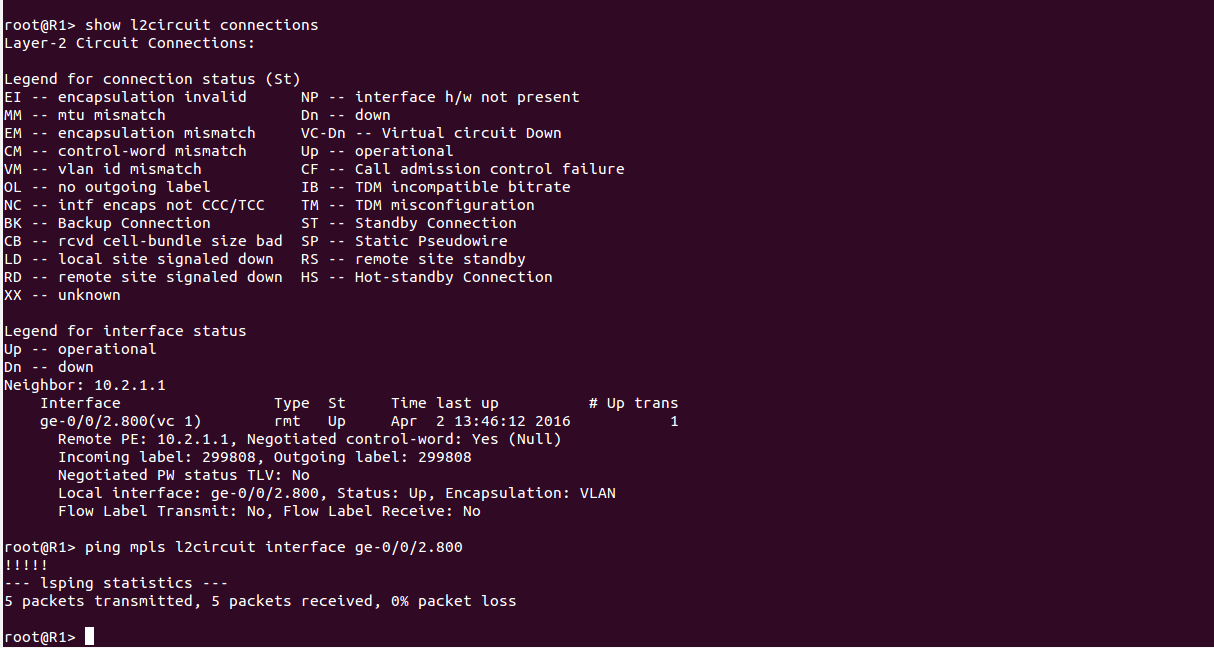
Checando o database do LDP
root@R1> show ldp database
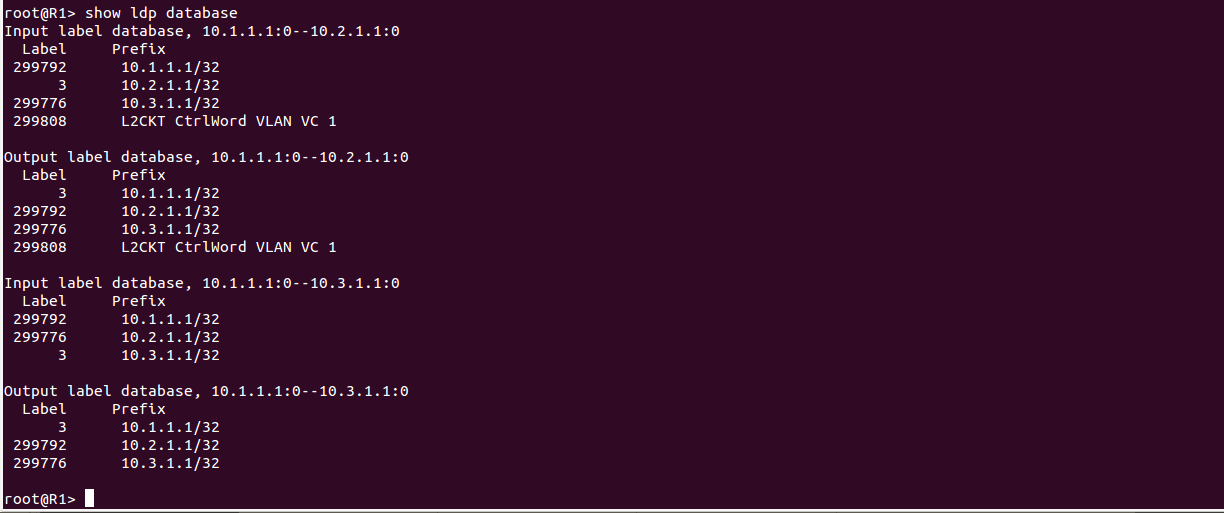
Testando do Mikrotik